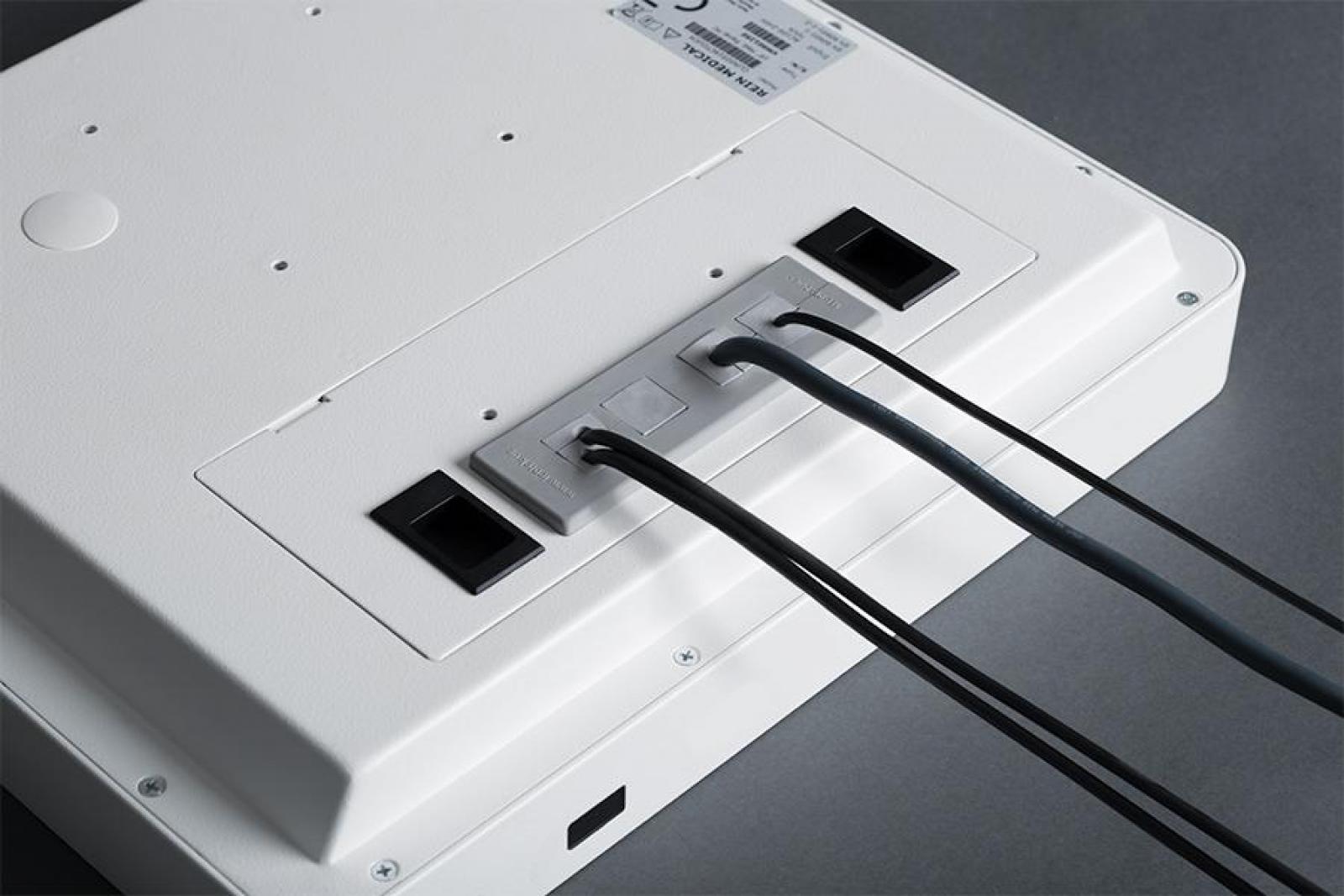Service and support
From technical assistance to general inquiries, we are here to ensure your experience with our solutions is smooth and satisfying.
We listen, we care, we deliver
Discover tailor-made IT solutions for your hospital – from efficient system management to innovative software development. Rely on our comprehensive IT expertise to successfully master your digital challenges.
Service packages
Our various service packages offer an efficient and cost-effective way to meet your individual needs, take advantage of your services and at the same time keep our product quality at an optimum level.
Overview
Contact us
Have you detected an error but cannot determine the cause?
Here you can get quick information and support from our employees.
Please use our contact form:
If you have any urgent questions, simply contact us directly!
Mon.-Thurs:
8:00 a.m. – 12:30 p.m.
13:30 – 17:00
Fri:
8:00 a.m. – 12:30 p.m.
13:30 – 15:00
Tel. +49 2161 / 6984 -170
E-Mail: service@reinmedical.com
Spare parts
Would you like to receive information about spare parts? Please send us your request using one of our contact forms with the subject “Maintenance and repair”.
If you prefer a personal telephone call, you can reach us on the service number given above.
Drivers and downloads
Select a device and go directly to the download
Your device is not listed? Then give us a call, we will support you!
Do you need support via screen sharing? Contact our support team and use our Teamviewer.
Identify serial number
Rein Medical requires the serial number of the device in question in order to process your problem.
The serial number of the CLINIO, SILENIO and iOi series can be found on the back of the device.
Due to the design of the OPERION, the serial number cannot be viewed from the outside. Consult the OR room plans in which the serial numbers and equipment features are documented. If you have any questions, contact the person responsible for installation. You will find the serial number of the device on the right-hand side of the front module behind the seal.
Device for repair
As soon as we have received the device, you will receive a quotation and information on the processing time from our customer service department.
Send in the device correctly
How to send in a device for repair:
- Request an RMA number from Rein Medical Customer Service by e-mail. (service@reinmedical.com).
- Fill in the return form. You can complete the form by hand or electronically in PDF format.
- Clean and disinfect the faulty appliance. 4. enclose the completed return bill with the faulty appliance. Goods can only be accepted if the return slip is present! For safety reasons, potentially contaminated consignments will not be accepted. We reserve the right to clean the consignment at the sender’s expense.
- Send the faulty device together with the RMA number and the return slip in the original packaging to the contact address.
Bring-in service with advance parts replacement initially means a standard bring-in warranty for the appliance or defective components.
However, so that the repair can be carried out quickly and defective parts do not have to be sent in beforehand, we offer an advance parts exchange for the components required for the function.
1. press and hold START for 10 seconds until the hour digits start flashing.
2. set the hour with STOP.
3. press START to confirm the hour.
The minute digits start to flash.
4. press STOP to set the minute.
5. press START to confirm the time.
Done!
The new time is now set.
Summer time can also be set.
Set summer/winter time and time zone with START/STOP test:
1. press and hold the START button for 6 seconds.
The clock displays dSt for (Daylight Savings Time).
2. use the STOP button to switch daylight saving time on (on) or off (off).
3. confirm the selection with the START button.
ZonE is displayed.
4. press the STOP button to select the time zone 0-31 according to the table overleaf for the corresponding country.
5. press the START button to confirm the selection.
If a timer is connected correctly, the device will display the correct time within a few minutes.
These image phenomena occur when still images are displayed continuously (over several hours).
Switch the device off for several days or permanently display fast-moving images such as image noise to counteract the effect.
Do not display still images continuously for several hours.
Screen savers also help to avoid this effect.
The resolution is controlled by the graphics card and the operating system.
The monitor displays the signal supplied by the graphics card 1:1 and cannot change the resolution itself.
Most graphics card manufacturers offer drivers and utilities that allow different resolutions to be used for different applications.
Identify serial number
Rein Medical requires the serial number of the device in question in order to process your problem.
The serial number of the CLINIO, SILENIO and iOi series is located on the back of the device.
Due to the design of the OPERION, the serial number cannot be viewed from the outside.
Consult the OR room plans in which the serial numbers and equipment features are documented.
If you have any questions, contact the person responsible for installation.
You will find the serial number of the device on the right-hand side of the front module behind the seal. The screen flickers/the resolution changes at system startupIcon Arrow During the boot process and when the resolution is changed, the graphics card resets its graphics memory, which sometimes causes the screen to flicker.
This effect varies from card to card and is not a problem.
Even if the OPERION/CLINIO is not a diagnostic device, you can still display grayscale image material for viewing and rely on a display in accordance with the DICOM standard.
Select the DICOM option in the OSD menu Display Settings > Gamma to load the DICOM preset.
The DICOM preset specifies the settings for contrast, brightness, gamma correction and other color settings.
You can therefore not set the above parameters when the DICOM preset is activated.
ATTENTION: Despite the DICOM preset, the device is not suitable for primary medical diagnosis.